價格:免費
更新日期:2019-04-05
檔案大小:24.1 MB
目前版本:1.3
版本需求:需要 iOS 9.0 或以上版本。與 iPhone、iPad 及 iPod touch 相容。
支援語言:日語, 英語

“MyNote -Simple notepad app-” has ten wide input rows on each page and it is suitable for leaving notes of any kind in daily life. Especially, for example, 10 separated rows can be utilized to categorized consciously specific portions of sentence in the process of making itself.
Each page can scroll vertically. Each row can also scroll individually vertically.
Tapping the left/right portion of green background frame or swiping the view toward left/right, you can turn page, one by one or by five depending mode you set.
Functions and features
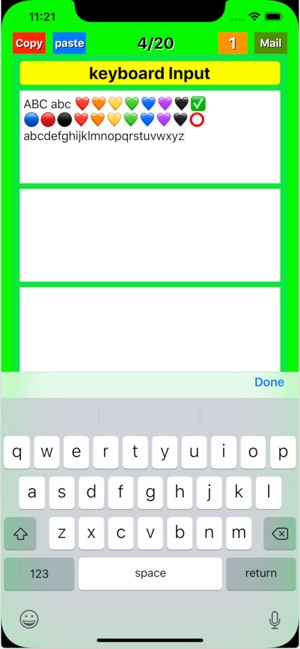
(1) The app starts from the previously closed page , by tapping the app icon.
(2) Whole current page may easily be seen at a glance, because each page can scroll vertically.
(3) Input text line automatically scroll up in the row by the number of entered characters to the row box.
(4) Current page view will change to previous/next page by left/right swipe or by left/right frame tapping. So, you can turn over the pages in the sense of turning the notebook. Where, the mode button has adopted since version 1.2 (second button from the right). The mode"1" and the mode"5" can be changed alternately by tapping the button.
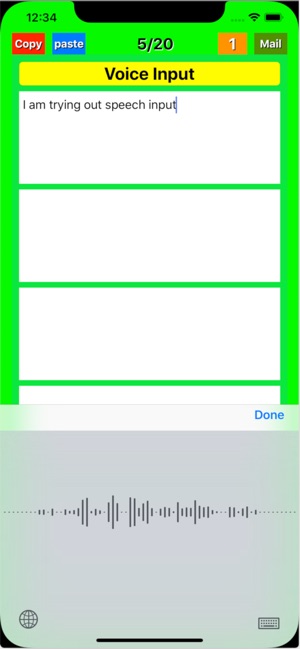
(5) Input text data will be stored safely and locally in your device automatically. Therefore, there is no need to worry about how the data is handled at outside the device.
(6) Page data will be copied to Clipboard by tapping “Copy Button” .
(7) Clipboard data will be pasted to any current page whenever by “Paste Button” tap. Where, alert message appears not to overwrite the data to current page. By using the “Copy” and “Paste”, you can transfer the contents of one page to another page. Also tapping "Copy" in a blank page, then tapping “Paste” in another page B, you can clear the contents of the page B.
(8) Index(Title list) is created by selecting "Yes" on the alert screen that is activated by long-pressing the “Paste” button.
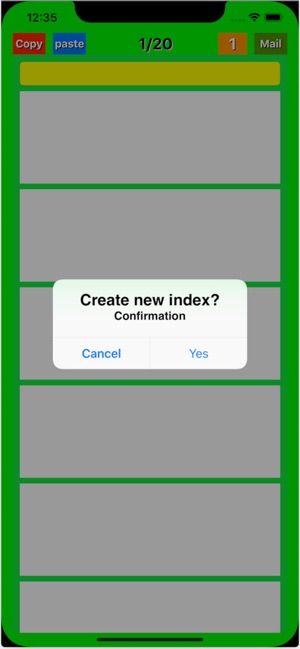
(9) Page data can be e-mail to the specified destination by tapping “Mail” button, so you have way to back up the data to any other device.

支援平台:iPhone, iPad
